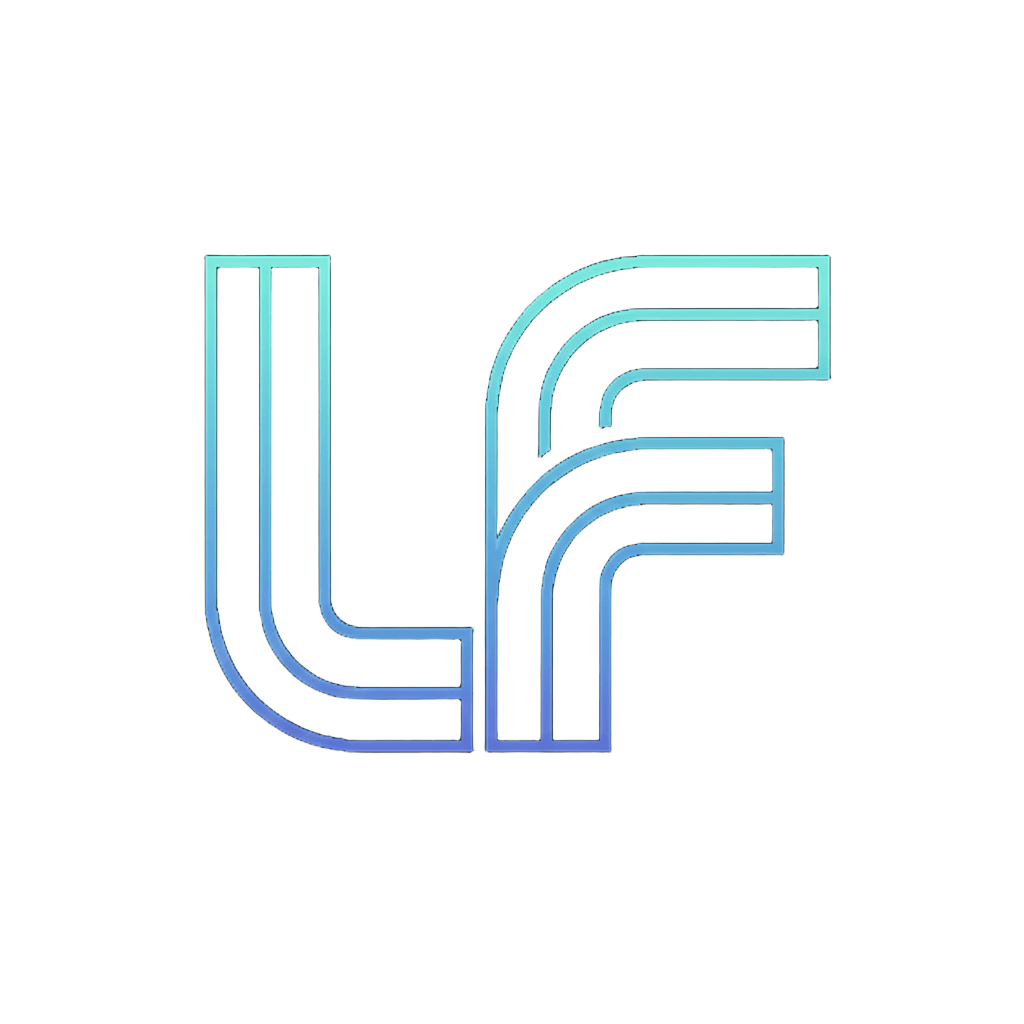Format LinkedIn Posts Perfectly in 10 Seconds
Easily format the text of your LinkedIn post with bold, italic, underlined and more for free.
Perfect your LinkedIn content with real-time preview.
🚀 Start formatting now - no signup required
from 99+ happy users
Post Preview
See how your post will look on LinkedIn
zjy365
• 2ndGrowth at Typegrow | Helping you grow LinkedIn audience with AI
You can add images, links, #hashtags and emojis 😊

What is LinkedIn Formatter
LinkedIn Formatter is a free online tool that helps you format LinkedIn posts with bold, italic, underline, and more formatting styles.
- Text FormattingApply bold, italic, underline, strikethrough and more formatting styles using Unicode characters.
- Real-time PreviewSee exactly how your LinkedIn post will look with our live preview feature.
- One-Click CopyCopy your formatted text instantly and paste it directly into LinkedIn.
Why LinkedIn Formatting Matters
Properly formatted LinkedIn posts get 30-50% more engagement than plain text posts.

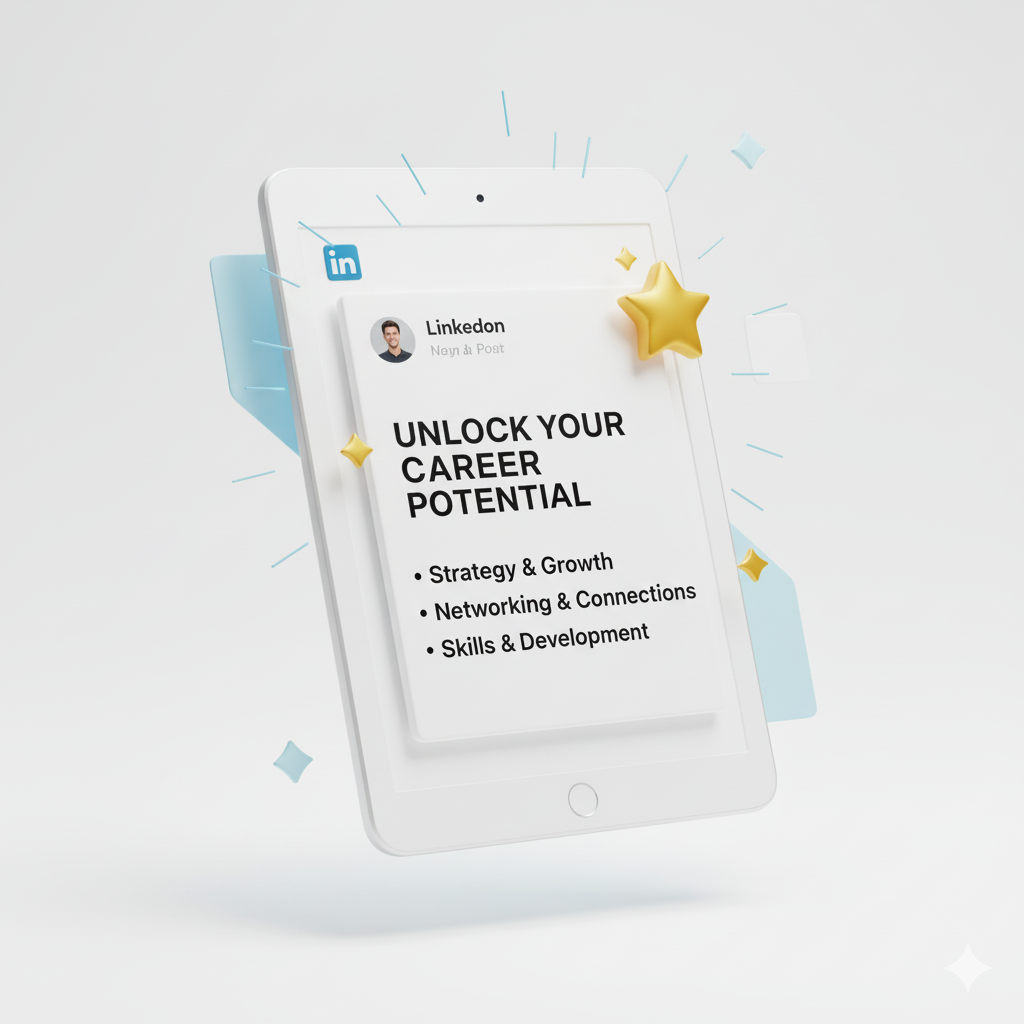

How to Use LinkedIn Formatter
Format your LinkedIn posts in just 3 simple steps:
Powerful Formatting Features
Everything you need to create engaging LinkedIn posts with perfect formatting.
Bold Text
Make important points stand out with bold Unicode characters that work on LinkedIn.
Italic Text
Add emphasis with italic formatting using special Unicode characters.
Underline & Strikethrough
Highlight key information or show corrections with underline and strikethrough styles.
Bullet Points & Lists
Create organized lists with automatic bullet point formatting for better readability.
Line Break Optimization
Automatically convert to LinkedIn's double line break format for proper spacing.
Character Counter
Track your character count with LinkedIn's 3000 character limit in real-time.
Trusted by LinkedIn Content Creators
Join thousands of professionals who format their posts perfectly.
Format in
10s
Seconds
Save up to
5min
Per Post
Boost engagement
30-50%
More Engagement
Frequently Asked Questions
Have another question? Contact us by email.
Is LinkedIn Formatter really free?
Yes! LinkedIn Formatter is 100% free to use. You can format unlimited posts without any signup or payment required.
How does the formatting work?
We use Unicode characters to create bold, italic, and other text styles that are compatible with LinkedIn. These special characters display correctly across all devices and platforms.
Do I need to create an account?
No account needed! You can start formatting your LinkedIn posts immediately without any registration.
Will the formatting work on mobile LinkedIn?
Yes! The Unicode formatting works perfectly on both desktop and mobile LinkedIn apps, ensuring your posts look great everywhere.
Can I save my formatted posts?
Currently, we recommend copying your formatted text immediately. We're working on adding a draft saving feature in future updates.
What's the character limit for LinkedIn posts?
LinkedIn allows up to 3,000 characters per post. Our tool includes a real-time character counter to help you stay within this limit.
Ready to Format Your LinkedIn Posts?
Start creating professional LinkedIn posts in seconds - completely free!